025. Trapped
Now I am scared. It isn’t clear to me how we respond to this. –SteveSi email, Cornell is “WIRED!”
Imagine having all the confidence of an early twenty-something at an incredibly successful technology company leading the industry and lucky enough to be in a job giving you access to the leaders that made that happen. Now imagine getting trapped in the snow at a university and experiencing a software experience cobbled together by a tiny number of people using free code from other universities. That would be one thing. But what if that experience collided head-on with the grand vision the company was working towards.
Back to 024. Discovering Cornell is “WIRED!” [Chapter IV]
Feeling nostalgic, and trapped, I decided to go visit old lecture halls and campus sites. Cornell was used to the snow and even with all the warnings of a big storm, most students were going about their evening. From the career center in Hollister Hall I made my way over to the Upson Hall basement where I had worked the terminals and the mini-computer room for computer science majors.
It was still early enough in the PC revolution and connectivity that most students were still doing their work in these shared facilities.

The layout of Upson had changed dramatically from my time there. Walled cubicles of VT-100s with a shared line printer were replaced with long tables of Macs. There were new NeXT cubes that were getting a lot of use. There were even laser printers that had magnetic Vend-a-Card readers that stored cash to pay $0.20 a page for printing. When I worked in the Uris Hall computer room, I was lucky enough to have the only public laser printer on campus, but alas it was only connected to the IBM mainframe.
It was the end of the day. The room was buzzing. People were racing in, spending a few minutes at a Macintosh, and racing out. At first, I couldn’t tell what they were doing, and with no student ID I wasn’t able to use a machine. After watching a few students, I realized they were all following the same flow.

Each quickly sat down at a Mac and pulled out a floppy disk from a backpack (slung over one shoulder, none of this both-shoulder thing the kids do these days). Shaking the mouse to wake the machine up, the Macs were set to launch only one program called Bear Access (Cornell’s mascot is a bear). Students typed in some ID, inserted a floppy disk, and then quickly navigated to mail. I later learned the students were storing their mail on the floppy because the Cornell mail servers were running the POP protocol and were not storing it after the initial download (for cost).
As dinner approached, Upson vacated, and a quick look outside made it obvious that everyone was hunkered down in dorms and apartments for the evening. I asked the operator if they were closing due to weather (we would never have done that) and he assured me he would be around because he needed to get the hours in that week. I was staying across the quad at the Statler Hotel, so I headed into Collegetown to eat.
After a quick stop at Souvlaki House I went back to Upson. It was completely empty. The operator was reading from Foley & van Dam, the standard text on computer graphics.
“I know this will sound strange, but I used to work here about 10 years ago,” I said. He looked annoyed.
“I see you are taking Graphics. . .is it Professor Greenberg?”
While I had not taken the class, all my friends did and I was also friends and classmates with Professor Greenberg’s son, which I was quick to mention. He remained bothered.
“Well, I work at Microsoft and I am here interviewing students for internships next summer . . .”
He interrupted me, grabbed his backpack, and pulled out a resume.

After a few minutes of typical discussion about opportunities and how to interview and more, I asked, “Can you maybe show me how Bear Access works and tell me how you are using computers these days?”
We pulled up chairs at a Mac. He logged on. I stopped him and asked where and how students got an ID, thinking back to the punch card with TGUJ@CORNELLA.EDU I received orientation week freshman year. Cornell IT (CIT) had built an identity system such that it maintained the canonical mail address for students and faculty and routed mail to the appropriate mail server. The email system in use at the time, as was typical in most organizations (academic or otherwise), was distributed and heterogenous. Different departments each ran their own mail servers of different types along with different ways of assigning email IDs. CIT created login IDs so students could always be referred to by a single @cornell.edu mail address no matter where their mail went. Every single member of the university community had a login ID.
This was the first example of a solution to a problem that was a product under development at Microsoft, Windows NT.
The business or enterprise version of this problem was known as directory service and was a rather heated battle between Netware and the new entrant, Windows Server along with the EMS project described previously. But at Cornell, this was already working. Most companies in the early ’90s were not yet using email and definitely did not have a directory.
Launching Bear Access, I was immediately struck by the similarity to AOL or Prodigy. Here was a Mac running graphical software (and TCP/IP networking, another technology that PCs did not routinely run) where the icons were all information sources. The resources available, all a click away, included email, library, the university bursar, chat, access to the directory for finding people, campus store, and something I was totally familiar with, CUINFO.

I got excited. “Tell me about CUINFO!” Ten years earlier CUINFO was a magical behemoth. It was thousands of lines of IBM 360 assembly language (among archaic languages such as REXX to massage the data feeds) running on the mainframe out at the airport accessed via VT100 kiosks throughout campus (no logon required). With CUINFO, text-based information, such as the weather forecast, course roster, and campus events, were available. It was years ahead of its time.
Instead of accessing it via a terminal, clicking on the Bear Access icon I launched something called Gopher. Then right before me was something vaguely familiar. Instead of typing menu numbers like a phone tree, I was navigating an information service with double-clicks. And there was the same NOAA weather forecast I remember being coded by my fellow operator a decade earlier.
But what was Gopher?
A few months earlier, Cornell migrated the entire CUINFO system from the mainframe to running on the open source project Gopher, developed at the University of Minnesota. The IT effort involved took the CUINFO information and organized it into a Gopher hierarchy: Academic Life, Administration, Dialogs, Library, Student Life, Campus, Ithaca, and so on. And within each of these there were further hierarchical topics, such as under Library there was schedule, information, electronic books, and the online catalog. I learned that the CUINFO hierarchy itself was over 800 pages—that’s the outline of the information not the information itself. Gopher looked a lot like the early builds of the new Explorer in Chicago.
From my Microsoft vantage point, adding insult to injury, the CUINFO Gopher server was connected to a slew of other like-minded Gopher servers around the world. In other words, it wasn’t only that Cornell was doing this or even that other places were, but there was a network. That network on the internet was growing at a rate of 3 percent per week.
Information was searchable using WAIS, an early internet, open source content indexing and search platform. Search was a key, but theoretical, part of IAYF in Cairo, but this was an area where literally no one at Microsoft was working on a product.

While hardly today’s Facebook, I was treated to demonstrations of search across the Who Am I service. What used to be entirely impossible was routine. “Find the person Pat in Arts [and Sciences] school, class of ’96, who lives on College Ave.” Using the information students voluntarily put into the directory, the results appeared. There was an ongoing debate on campus about privacy and soon thereafter searching was curtailed.
The early internet was rather quaint that way.
Chat was another service accessed from Bear Access, using the newly familiar (in tech circles) Internet Relay Chat, or IRC protocol. Later that evening in my old dorm, Founders Hall, I watched as a group of about 10 students in one computer room chatting all together with other people around the world. Chat wasn’t for fun, as I learned; TAs were using it for study and course-maintained IRC rooms as well.
This was all incredibly exciting. But it was also humbling. And scary.
My baseline experience was AOL (a walled garden with a monthly fee) or the barren enterprise network, which best case was fairly heavy email running on clunky shared file servers, as Exchange was still years away. A revolution had taken place.
Back at Microsoft, RussS and others were working to define an online service for Windows, and yet here was one that was already rivaling AOL, built entirely on free software at a university and growing much faster than AOL.
This snowstorm was turning into the biggest surprise learning experience of my early career. More importantly, it was opening my eyes to speed of change. I had been at Cornell less than a year ago and yet everything I was seeing was new. It wasn’t only the software but the students and faculty and how they interacted with computers and information.
My new operator friend was on the ball. We went through how difficult it was for them to keep the Macs running. Like many places, after each use the Macs were “reset” and all the files and programs deleted and restored to a new state. This happened dozens of times a day. This hack was clearly an opportunity for Windows. At least it should have been.
After almost three hours, it was getting late—close to 11 p.m.—but before I left we looked up my old boss who ran CUINFO and IT, Steve Worona, in the directory. I sent him a “Hey, I am in town” note. We set up a meeting the next day at Day Hall.

Late that night I went to the Hot Truck on west campus. I ordered a “double PMP Pep” (Poor Man’s Pizza—Johnny’s Hot Truck invented French bread pizza, so the lore goes) and waited in the blizzard. Two students in line were busy talking about the new Visual C++ that had recently come out. It was surreal.
I said, “Hey, I know a bit about Visual C++,” trying but failing to remain composed and with some hint of modesty. The students seemed excited. One told me about writing his first Windows program. It was like an advertisement. After some back and forth I told them what I did. He asked if he could run back to his dorm and get his copy of the product so I could sign it.
I was not sure who was more excited by this conversation. This was the strangest thing that ever happened to me.
The excitement of the moment was soon awash in the nausea that comes from eating Hot Truck at midnight as an adult.
The next day, the school was knee deep in snow and mostly shut down. I wasn’t getting out. I headed over to Day Hall to see Steve Worona, who was then the assistant to the CIO of the university. Steve was the original programmer for CUINFO with an office right inside the small computer terminal room in G20 Uris Hall where I worked freshman year.
For about an hour we talked about how far things had come since he originally wrote CUINFO. Hearing Steve’s acknowledgment of the many challenges that lay ahead was super interesting. The university was wrestling with privacy, independent organizations had different ideas about information sharing, and even labor unions were concerned about how access to information might impact employment.
Steve then set up a small camera to show me a demo using, as I recall, one of the earliest pre-release Connectix Quickcams, which was a Macintosh-only peripheral (super frustrating that it did not run on Windows). I had only seen the camera in the press. Interestingly an Excel product manager had just moved there so I was able to secure one at the time back in Redmond. It was an amazing technology in search of a use. Then it met the Internet.
He launched a program on his Mac called CU-SeeMe, fiddled with it a bit, and then a window opened. This was a small black and white moving image of a classroom in North Carolina. A few minutes later more windows opened up of other classrooms, two in New York and one in Washington, DC.

Suddenly, I was looking at a five-way video conference made up of tiny postage stamp black and white windows at about 10 frames per second. Live. From around the country. Everyone dialed into the same traditional voice conference line. For half an hour, students did what students do in a learning environment as teachers asked questions of each other. Watching them share information was incredible. For Steve it was new but becoming routine. The project was called Global Schoolhouse, supported by NSF and the Department of Education.
After the classroom, Steve spent a good hour explaining the technology they developed. The project created a video protocol, a multicast network server, and the client software. They were already doing “student exchange” programs with Europe even. IBM was even helping to make a Windows version. Everything was on Macintosh.
It was almost more than I could take.
Video conferencing built on the PC, as we showed in IAYF, seemed forever away and for sure no one was really working on it at Microsoft. Microsoft NetMeeting was still yet to be conceived and would not include video conferencing for years.
Steve showed me one more demo. Switching to his Windows 3.1 computer, he launched a program called Cello. Cello was developed by the Law School at Cornell and was the first “world-wide-web browser,” or just browser, for Windows. A web browser looked like Gopher and CUINFO but used a different protocol and different format for information. Where Gopher looked like a file explorer or Mac Finder, Cello used hypertext and links to pages with nice formatting and looked more like Windows Help or HyperCard. Because of Cornell’s mixed computing environment, Steve explained they also used Mosaic on Macintosh. Steve was super clear that he expected the browser to supplant Gopher even though he loved the information hierarchy; the browser’s use of images was too good.
Cello and Mosaic were the world wide web, WWW.
At the time, Marc Andreessen and Eric Bina were developing Mosaic at the University of Illinois, which was the first graphical HTML browser. By the end of 1993, it was running on all the major platforms in early beta form. On the internet, it seemed not only was everything free, but everything was in beta and was developed by students at a university somewhere. That was something I had to get everyone back in Redmond comfortable with, along with the reality that everything ran on every operating system.
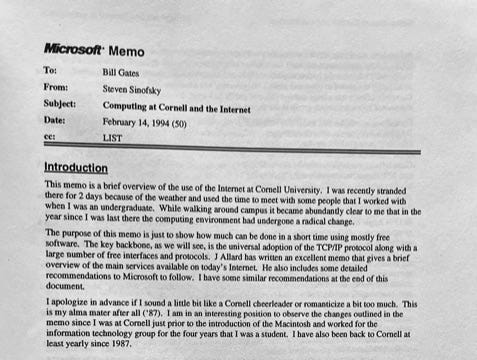
That afternoon, February 13, 1994, I went back to my room at Statler and wrote a fairly breathless memo entitled Computing at Cornell and the Internet. After apologizing for being a Cornell cheerleader, I detailed my personal history of computing at the school and the evolution of what I had seen.
Along with the memo, I shared series of recommendations—specific things we could be doing to improve Windows (and servers) and Desktop Apps to make them internet-friendly and even great for the internet. Most of them were directed toward Chicago, the Windows 95 project that was under development.

I sent the memo as a Word attachment in email to BillG with the subject line “Cornell is WIRED!” to get his attention. WIRED was the new magazine at the time and “wired” was synonymous with cool. I also backchanneled the memo to BradSi and John Ludwig (JohnLu), who was one of the two lead Windows executives. I did this to make sure no one was blindsided by my report since it could easily be seen as me saying, “Add even more stuff to Chicago that is already late.”
Bill, doing what he always did, immediately forwarded the email to a set of key execs working on Chicago and platforms (proving it was a good idea to backchannel people). The thread was sent to PaulMa, who sent it to the email exec, TomEv, and even to the Windows evangelists in hopes of getting them to drive an engagement with developers to use Windows. Pretty soon I was getting emails from university relations, Microsoft’s connection to schools and colleges. And they told two friends . . .
I was comfortable with my emails being forwarded around, but this one had taken on a life of its own.
It clearly touched a nerve.

The most actionable response I received was from JohnLu, who told me I should talk to a “guy over in NT” who was working on this “stuff.” He copied J Allard (JAllard). J sent me a note saying something along the lines of “Where you been?” and attached a memo he had just started circulating called Windows: The Next Killer Application on the Internet.
I read J’s memo while still trapped at Cornell. It was everything I could have hoped it would be after getting so amped up over the internet for 48 hours. Even the title of the memo was so subtly clever—it said that Windows would be part of the internet, decidedly not the other way around. While too many came to remember this memo for the use of “embrace, extend, innovate,” the reality was always the other way around for J (and I agree). The internet was larger than Windows and could not be contained by an operating system—Cornell was already proving this. Windows was an application on the internet.
Also misunderstood was the use of “killer.” “Killer app” was a phrase used broadly to lend legitimacy to a new platform. A necessity for a platform to gain traction was that it have a so-called killer application. VisiCalc was the killer application for Apple. Lotus 1-2-3 was the killer application for MS-DOS. Excel was for Windows, and so on. The turn of the phrase was that Windows would be what could accelerate the internet.
There would be much truth in that.
On to 026. Blue Suede Pumas


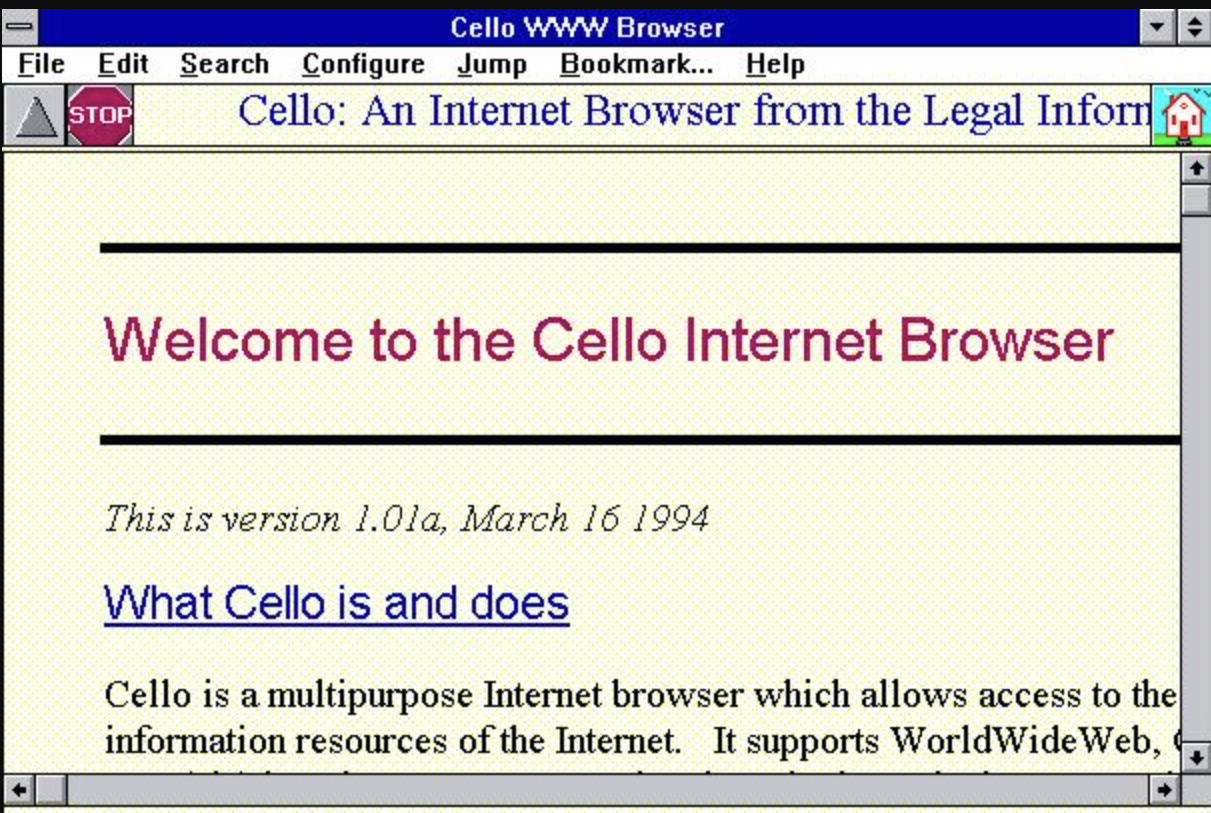
Great story, really enjoying reminiscing about this time. Everyone was so busy with Win95, NT, etc and yet somehow made the time to respond to the internet. An incredibly hectic but fun time at Microsoft.
I arrived in Amherst at the tail end of this era--Fall 1996. While everyone was running Netscape on Windows with Trumpet Winsock, our e-mail was still on VMS servers accessible via telnet and POP (by the time I graduated they had IMAP up). I worked as a student computer center supervisor and spent many, many hours on a VT220 wrangling print queues and poking around the system. We made extensive use of plan files and Usenet. It was an age of wonders.
I think my favorite manifestation of Microsoft's reaction to The Internet was the release of the TCP/IP stack in Windows for Workgroups. WFW3.11 was my favorite version of Windows until 2000 shipped, and the TCP/IP stack had a really solid feeling of quality to it. I know that sounds strange, but it really was one of the best networking experiences I ever had. I delayed upgrading to WIndows 9x until my senior year because I was so happy with WFW.
They installed Windows 95 in the computer lab during my freshman year and I remember asking how to troubleshoot and deal with the registry. The reply from the Windows specialist on staff was, "You don't." And it was true--it wouldn't be until the "95B" release that we felt it was stable enough to go poking around in. During those days the most dreaded error messages were all about corrupted hives ...
I do miss the software universities built for themselves and then made freely available--much of it was really high quality, and it feels like every institution decided to build one specific thing to fill a niche. I still use Fetch (originally from Dartmouth) for file transfers even though Panic's Transmit is probably a more full-featured and modern program (although I do use their Nova for some web development, so it comes out in the wash).